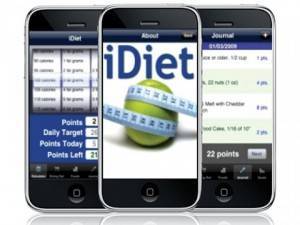Whether you're looking to lose the “freshman 15” or the extra pounds you’ve gained over the years, you’ll have much greater success if you 1) set goals & track your progress, 2) manage your caloric intake, 3) engage in regular physical exercise and 4) rely on community support.
Not sure where to start? Right at your computer or cell phone. Today a number of comprehensive weight management tools that incorporate these 4 success factors are available on the web, have mobile apps and virtually all of them are free.
Below we review the 10 most popular sites that help you to lose weight and keep it off. Take a look and choose the one that meets your needs (diet and technology wise) and start losing!
Key Tabs: Logging, Community, Foods, Exercise, Tools, Advice and Blog
Cost: Free
Overview: Calorie Count’s website includes Logging where you can track your food intake, weight, and activity levels. A food & recipe database allows you to search for just about any type of food. Once you find a food, you can change the serving size. The nutritional facts are shown for the food and then you can add to your Log, Meal, Recipe or Favorites. The Foods section also includes a Coupons tab where you can enter your zip code and find coupons to use in your area (mind you, some like for Jiffy Lube have nothing to do with weight loss!).
Finding an Activity is easy. For example, under the Activity Log, by searching for “eliptical” and then the appropriate effort level (moderate), the tool calculated 576 calories burned per hour. The results also show a list of how many servings of a select number of foods you can eat to burn that many calories e.g., 19.2 servings of carrots or 2.8 cans of Coca-Cola. Enter in the number of minutes (40) to calculate how many calories you burned for the day’s activity (384). Under Exercise, you can also follow a structured professional 12 week exercise plan or create your own program.
In the Tools section you can learn about your food habits, determine your BMI and learn your calorie burn profile.
Calorie Count offers a mobile phone application with free subscription.
Overall Rating: Overall a good program but setting up the food section is a bit cumbersome at least in the beginning. Facebook following of over 26,000.
Key Tabs: Learn Abouts, Store, Software, Food Search, Recipes, Calculators/Tools, Employers
Cost: $12 per month but offers a 7-day free trial period with a credit card
Overview: Calorie King is program that is a food and exercise diary that offers help and tips, step-by-step guidance, interactive goal setting & motivation and community support. Once you select a food, you can either select by adding or dragging and dropping into the appropriate meal of the day. A neat feature is that you can compare the nutritional content of two items e.g., chocolate gelato vs. chocolate ice cream.
A feature allows you to sync your diary entries with your Palm based phone or computer. The program can track up to 5 users which is good for families looking to lose weight. The website has an online store that sells books, DVDs, tools.
Calorie King offers a mobile phone application with paid subscription.
Overall Rating: Calorie King’s application software seems a bit easier to use than others but with so many free options, the $144 annual cost seems high. Facebook following of less than 200.
Key Tabs: Food and Fitness, Community, Health Tools, My Everyday Health
Cost: Free
Overview: Everyday Health is an online provider of health information. Under Food and Fitness are sections devoted to Diet & Nutrition, Fitness, Healthy Recipes & Cooking Techniques, My Calorie Counter and Weight. For those who are looking for an easy-to-use tool along with significant editorial resources, this is a good site.
Under My Calorie Counter is where you record how many calories you consume and burn each day and measure your progress toward reaching your weight loss goal. Searching for and adding a food is pretty easy. Foods you eat often can easily be saved as favorites.
You can get expert advice in the Diet and Nutrition, Weight and Fitness Centers. You can also search for quick and nutritious meal ideas in the recipe section.
The Community section includes blogs, groups and forums for a wide variety of health issues and conditions including weight loss.
The Health Tools section includes tools for living well, healthy eating and staying fit. The Glucose Tracker in the living well tools is unique. Staying Fit tools include BMI and Body Fat Calculator along with a Pollen Counter. For those who can’t figure out what to eat, the Meal Planner is great because it not only provides you with a menu for 3 meals and a snack for the week but a link to the recipes too.
Everyday Health offers a mobile phone application with free subscription.
Overall Rating: If you’re looking to learn more about health, nutrition and fitness, this is where Everyday Health shines. The program is easy-to-use, plus it’s free. Large Facebook following of over 81,000.
Key Tabs: Foods, Activities, Weight, Journal, Moods, Articles, Forums
Cost: FitDay is free but with a Premium Membership of $49.00 annually, you can use the program without advertising, create custom tracking, obtain advanced reports and have synching
capability with your PC. For $29.95 you can download the program onto your own computer instead of connecting to the internet.
Overview: FitDay is a tool to help you achieve your nutrition, weight loss, diet & fitness goals. It includes a food journal, calorie counter, exercise log, weight loss tracker, and nutrition facts plus analysis and graphical reporting.
The food database seem more limited than on other sites. For example, when I tried to find non-fat, plain Greek yogurt, I could only find regular yogurt. Plus, the pop up ads on the website are annoying.
The exercise database also seems limited. I couldn’t find eliptical machine so I had to opt for general health club exercise.
You can journal how you feel, your moods.
If you’re an MBA type, you’ll love the reports for tracking actual vs. planned activities (calorie intake, calories burned, calorie balance). The Premium package allows you to track calories, nutrition and activity level by mood.
In the Articles section you’ll find information on a variety of health, wellness and diet topics. A number of discussion topics can be found in the Forum section.
You can get lost in some parts of the navigation whereby the only way to get back to your original place is by using the backspace.
FitDay offers a mobile phone application with free subscription.
Overall Rating: Pretty basic system but if you’re looking for content this may not be the best site. The plethora of advertising is a major turnoff. Facebook following of 9,400.
Key Tabs: Goals, Friends, Reports, Forums, Motivators
Cost: Free
Overview: LoseIt! was originally created for the I-Phone in 2008 but now has a web based application. The site makes it very easy to add a food (especially with the little food icons) although the database isn’t quite as large as some others. In addition to a general search, you can search for foods by supermarket or by restaurant. But, let’s face it, most of the restaurants are fast-food and you don’t want to be spending too much time there if you’re trying to lose weight!
Under Motivators, you can share your progress on Facebook and Twitter. You earn badges for progress. Upon sign-up, you earn a Welcome Aboard badge. Other badges includes Losin’ It, Goal Achieved, Keep it Up, Exercise Buff, Extrovert and Magnetic.
LoseIt! offers a mobile phone application with free subscription.
Overall Rating: The graphic interface is clean (very MAC and I-phone like), making this site very user friendly and easy to navigate. If you’re not looking for content or fancy tools and endless discussions but want the basic information for food, exercise and weight, this is a great site. No ads plus free make this one of our top choices and clearly for others with a Facebook following of over 31,000.
Key Tabs: Eat Healthy, Get Fit, Be Inspired, Start Tracking
Cost: Limited access to the site is free. A Gold Membership allows you to track calorie, weight and nutrient goals and costs $5.00 per month or if pre-paid for the year is $3.75 per month ($45.00 annually).
Overview: The LiveStrong site, developed by the well-known cyclist Lance Armstrong, is positioned as the definitive daily health, fitness and lifestyle destination. The website includes a large amount of health, nutrition and fitness content that is well-written and easy to read.
The Eat Healthy section includes a number of weight management tools such as MyPlate, MyPlateD (for diabetics) and Recipes. MyPlate allows you to enter and track food and fitness. Food icons make it easier to find and select foods. A search (e.g., grapes) provides a lot of options (1 grape, 1 cup), but it’s not easy to adjust the serving size (e.g., half instead of a whole pear). If you’re trying to figure out what to make for dinner go to the Recipes section to learn about the most popular choices trending now.
The Get Fit section includes a number of tools such as Fitness, Loops, BMI Calculator, Target Heart Rate and Body Fat Calculator. Loops allows you to map your running, cycling, walking or hiking route and share with friends. You can find an existing Loop in your area by typing in your zip code which is a great feature especially for those who travel and want to work out. The equipment tab offers treadmill/elliptical equipment you can buy for upwards of $1,200+.
Be Inspired includes the Community section that features Dares, Groups, and Forums. It also includes Food Map, showing moment-by-moment what Americans are eating today.
LiveStrong offers a mobile phone application with free or paid subscription.
Overall Rating: This is an interesting site with lots of bells and whistles and the cost is low. But, if you’re looking for a basic tracking system this may not be the easiest to use. Very large Facebook following of over 224,000.
Key Tabs: Food, Exercise, Body, Reports, Forum, Resources
Cost: $9.00 per month with a 7-day free trial offer.
Overview: The Food Log makes it easy to search and add foods in MyFoodDiary. Once a food is selected, it’s easy to adjust the serving size, add to a meal or add to the Fridge (favorites). Manuel entry allows you to enter the nutrition facts for any food.
The Exercise Log allows you to either search for an activity or manually enter the minutes and calories burned by activity.
The Forum section includes a wide variety of forum topics where members can comment and share their experiences.
The Resources section includes calculators (e.g., ideal weight calculator, BMI), healthy choices (e.g., sample menu plans, food label claims), fun food facts (portion distortion, calorie quiz), expert advice (ask the expert, article archives) and helpful links.
MyFoodDiary offers a mobile phone application with paid subscription.
Overall Rating: If you’re not as interested in content and community and looking for a basic tracking system, MyFoodDiary is good. With so many options free, the $108 annual cost makes this site less attractive. Facebook following of around 7,200.
Key Tabs: My Home, Food, Exercise, Reports, Tools, Community
Cost: Free
Overview: Foods can easily be searched and selected but we couldn’t easily determine how to add to favorites. The Exercise section allows you to add either a cardiovascular or strength training exercise. The Report section allows you to track your progress toward reaching nutrition and fitness goals. The Tools section includes the standard tools like BMI, BMR and Heart Calculator. The Community section includes forums on a variety of topics.
MyFitnessPal offers a mobile phone application with free subscription.
Overall Rating: Relatively easy to use, but ads popping up can be annoying. Large Facebook following of over 81,000.
Key Tabs: My Trackers, Healthy Lifestyle, Health Conditions, Community, Other Sites
Cost: Free
Overview: Claimed to be the #1 weight loss and fitness site, SparkPeople boasts over 9 million members. The site offers personalized diet & fitness plans, calorie counter, workout tracker, exercise demos & videos, answers from dietitians & trainers on message boards and a community.
The MyTrackers section allows you to track nutrition, fitness and weight. Once you select one of these three trackers, a video pops up to walk you through how to use the page. A button at the top of each page also provides additional help. The Nutrition tracker makes it easy to find a food, adjust the serving size and add to favorites. If you’re not sure what to eat for the day, you can select Show Meal Plans. The plans create a menu for you plus a grocery shopping list. The report section offers a wide range of reports to track your progress toward goals.
The Resource section includes lots of content on nutrition, fitness, motivation and wellness. If you’re looking for how to change your diet & lifestyle, SparkDiet offers a four step process.
The Community section includes groups, challenges, personal homepages, success stories, message boards, secrets of success, member blogs and community highlight.
The online store sells everything from t-shirts to nutritional tools (e.g., water bottle, mats, stability balls) and DVDs, etc.
The Other Sites section includes links to spinoff sites like SparkRecipes and SparkTeens.
SparkPeople offers a free mobile phone application.
Overall Rating: Probably the easiest site to use to track nutrition, fitness and weight. Even if you can’t figure things out, plenty of on-page videos and help buttons make this site a winner for techno phobes. A few ads pop up but are not overbearing. If you’re looking for group support, this is also a great site. Better, yet the cost is free with no fees to upgrade to a higher level of service. Very large Facebook following of over 104,000.
Key Tabs: Food Log, Fitness Log, Charts & Trackers
Cost: Free
Overview: The Food & Fitness Planner is part of WebMD, one of the most comprehensive, content driven health and wellness sites. The Food & Fitness Planner is under the section devoted to Eating & Diet.
Site navigation is intuitive and easy to follow although the few ads can get a bit distracting at times. After creating your profile, you can enter information into the Food Log and Fitness Log then track your progress through Reports. Searching for, adding and creating a favorite food is very easy.
The Food & Fitness Planner section includes downloadable PDFs like the healthy shopping guide & list, portion-size guide and Inside the Nutrition Facts Label. Other tools include the Personal Diet Evaluator which allows you to assess your weight loss goals and habits, determine your starting point, and consider the lifestyle changes you may face.
Members can participate in a number of communities with themes for diet, fitness & exercise, food & cooking, sports medicine and dieting clubs. Within each community are discussions, tips and resources.
While a number of features from WebMD are offered as a mobile phone application, the Food & Fitness Planner is not included.
Overall Rating: This site provides all the weight loss basics along with plenty of content and discussions to make any dieter pleased. The fact that it’s free makes it even nicer. Large Facebook following of over 61,000.
Other Weight Management Tools
With a simple Google search, you’ll find that in addition to these ten tools, there are plenty of others including NutriMirror, Start Your Diet, Traineo and Weight Loss Buddy. For me, MyFoodDiary seems to work because it’s easy and doesn’t include advertising. Plus, now that I've set-up all my favorites, I don't want to go through the process again.
No matter which one you use, you’ll have some start-up time in the beginning. This is especially true if you eat non-packaged, processed foods such as a fruit salad (which is what you should be eating!). To get around this issue, I estimated the amount of each fruit in my morning fruit salad (e.g., handful of blueberries, 1/8 apple, 1/8 orange, 1 slice pineapple) and then saved as a favorite.
You’ll also find that because you must enter every food you eat, sometimes it’s just not worth eating that snack. That’s because it takes more effort to enter the food than to eat it! Now, that’s a weight loss plan!